Acquiring terminal. Acquiring terminals: connection, management. Payment terminal What is acquiring

Acquiring is called payment for goods/services with bank cards. The acquiring bank (an agreement is concluded with it) installs an acquiring terminal at the seller for carrying out payment transactions. This payment method is becoming increasingly popular as the number of plastic card holders grows.
What is needed to integrate the acquiring system into 1C
Acquiring equipment exchanges data with external software and hardware, consisting of a pinpad and bank processing. Proper setup implies understanding the principle of their interaction. The use of technology with a USB connection has become widespread. The diagram looks like this:
- device driver;
- acquiring equipment driver;
- service processing;
- 1C for goods accounting.
While the drivers are not installed in the OS, there is no connection with the terminal, and no information is processed.
Connection
We connect the device for paying with bank cards (pinpad) via the USB interface.
- Launch 1C and open the “Trade Management” section. Path to it: menu “Service – Assistant for connecting and setting up commercial equipment – Retail store equipment- Further". Find “Acquiring system”. The system of the desired bank will open in the window. Sometimes it is not visible, then the download is done manually - from a file provided by a bank technical employee. If you did everything correctly, “Configuring acquiring system parameters” will appear. Confirm the actions with the “OK” button. Now you need to check the functionality. Click “Pay by card”, enter the amount and click on “Payment”. The system should require a bank card.
- We are making the transition to 1C: Retail. Here the setup is done in a similar way, together with the connection and setup assistant. We add a new service processing, indicating its location. Click on “Get List”. You will see Inpas Dual Connector - “Acquiring system”. We stop the selection on it and go to “Next”. We confirm the addition of new devices and enter the data in the fields. We complete everything by clicking “OK”. In 1C, you should add a new agreement in the “Finance – Acquiring Agreements” tab. In the “Types of supported cards” field, enter Visa, MasterCard.
- We set up the reflection of transactions and reporting in “Acquiring operation” and “Finance – Bank reports on acquiring”.
Bank cards are increasingly becoming part of our lives - salaries are transferred to them, loans are taken out and deposits are made, and a large share of goods and services are paid for with them. However, along with simplification money turnover they also require certain costs on the part of stores that accept cards. It is visitors who may grumble with dissatisfaction when they see the announcement “due to problems bank cards are not accepted today,” and there can be many problems in setting up this equipment.
What is an acquiring terminal?
This is a special device to which customers place a card and enter a PIN code. Such a terminal is intended to make non-cash payments, so it must be connected to communication channels to interact with the bank. It is important to understand that the connection must be stable and constant; no one likes mistakes in working with money.
Why do you need to connect the acquiring terminal to 1c?
All commodity-money transactions must be entered into accounting, most often this is the 1C program. The staff is recruiting employees who enter primary documents into the computer from morning to evening. This monotonous, low-skilled job, with other disadvantages, also has high risk errors that could negatively affect reporting and interaction with tax service. In addition, entering information takes time, at least a day, until the extract is generated.
This is why automation is needed. Uploading payment orders and bank statements into accounting programs is already widespread. Also, connecting the terminal to 1C is becoming increasingly popular. This is convenient, saves the accountant’s time and, as a result, accounting costs, and reduces the risk of errors to nothing.
How to connect a bank terminal to 1C?
Of course, setting up 1C can present certain difficulties. Acquiring equipment must be standard and of high quality, the program must be licensed, and its setup must be carried out by a professional. The first step is to sign an acquiring service agreement with the selected bank. Then a terminal is purchased and installed, if necessary, the Internet is installed, and the system is tested. Most likely, by this time the organization will already have the necessary accounting software installed; if not, it is worth purchasing, installing and setting it up.
What accounting program is needed to work with acquiring?
1C: Retail is the most popular program for recording a large number of sales of goods to direct consumers. Huge supermarkets are becoming increasingly common, where the sounds of goods being punched are heard every second at numerous cash registers, and most payments are made using cards. This is a huge amount of data that must immediately go to the accounting department that records goods and their payments; failures and disorders here entail many hours of corrections and proceedings with the bank about the payments made. Therefore, most often the terminal is connected to 1C: Retail, in which convenient work with acquiring is possible.
Why choose Sberbank?
One of the most popular terminals is Sberbank. Why? Because it is the most stable and reliable bank Russia, customer-oriented and accessible to individuals and legal entities. Sberbank has one of the most widespread and problem-free acquiring systems, which easily “gets along” with other software. Connecting a Sberbank terminal to 1C will not require large expenses and will not take much time, but will make the life of the company easier, more mobile and faster. In addition, the organization may have current accounts in other banks, only acquiring transactions will go through Sberbank, which will then be transferred to the company’s current account.
You won’t surprise anyone these days with payments made using bank cards (acquiring). Acquiring is widely used not only by large trading organizations, but also by small businesses and individual entrepreneurs. Read about how acquiring operations are supported in 1C:Accounting 8 version 3.0, including for VAT accounting purposes, in the article by 1C experts.

Concept and parties to the acquiring agreement
Despite the fact that the practice of concluding an acquiring agreement is quite extensive today, the Civil Code of the Russian Federation does not have a chapter dedicated to this agreement. The concept of an acquiring agreement is contained in clause 1.9 of Bank of Russia Regulation No. 266-P dated December 24, 2004 “On the issuance of payment cards and transactions carried out using them” (hereinafter referred to as Regulation No. 266-P). The terms “acquirer” and “acquiring” are contained in the Glossary of Terms Used in Payment and Settlement Systems (Committee on Payment and Settlement Systems of the Bank for International Settlements) (Basel, Switzerland, 03/01/2003). In many dictionaries for this term an alternative spelling is proposed - “acquirer”. According to established practice in regulations Russian Federation The spelling “acquirer” is more often used; the same spelling is used in the program.
An acquiring agreement is concluded between a credit institution (acquiring bank) and an organization ( individual entrepreneur), selling goods (works, services). The acquiring agreement is a mixed transaction containing elements of a bank account agreement, lease agreement, intermediary agreement, etc.
The essence of the acquiring agreement is that the bank provides an organization or individual entrepreneur with the opportunity to accept payment from clients using payment (plastic) cards. However, payment cards do not have to be issued by the same bank. To accept plastic cards for payment, a special electronic software and hardware device (POS terminal) is required, which is provided by the bank and installed on workplace cashier.
Depending on certain conditions in various banks, funds received from the buyer can be credited to the organization’s account within 1 to 3 business days.
As part of the acquiring agreement, funds can not only be accepted, but also issued to bank card holders. As a rule, ATMs and special terminals with a cash dispensing function are used for this purpose. Money.
The bank charges a commission for acquiring services. Typically, the commission is a certain percentage of the payment amount received from the client. The specific amount of the commission is set by the bank individually for each organization with which the agreement is concluded. When determining the size of such a commission, the bank takes into account the organization’s turnover, its scope of activity, region and many other factors.
In some cases (as a rule, if the average turnover of funds in the organization is small), banks may require a fixed rental fee for the use of their equipment instead of charging interest. This amount is fixed in the acquiring agreement.
Acquiring allows you to attract more customers, since for many of them the ability to pay by card is an advantage due to its convenience. In addition, by using non-cash payments, you can reduce costs and expenses associated with the movement of cash (for example, collection costs).

Which sellers are required to accept payment cards for payment?
In accordance with Article 16.1 of the Law of the Russian Federation dated 02/07/1992 No. 2300-1 “On the Protection of Consumer Rights”, the seller (executor), at the choice of the consumer, is obliged to provide the opportunity to pay for goods (work, services) both by cash payments and by using national payment instruments .
The obligation to ensure the possibility of payment using national payment instruments does not apply to organizations and individual entrepreneurs whose income from business activities for the past year does not exceed the limit values established for micro-enterprises. By Decree of the Government of the Russian Federation dated 04.04.2016 No. 265 (valid from 01.08.2016), the limit values for microenterprises are set at 120 million rubles.
National payment instruments are payment cards and other electronic means payments provided to clients by participants in the national payment card system (NSCP) in accordance with the rules of this system (Part 2, Article 30.1 of the Federal Law of June 27, 2011 No. 161-FZ “On National payment system"). Currently, the implementation of a national payment instrument - the Mir payment card - is underway. Detailed information about national system payment cards can be found on the NSPK website.
As the Mir payment card becomes more widespread, the seller (if it does not fall under an exception) does not have the right to refuse to pay for goods (work, services) to its customers using this payment instrument. Refusal entails the imposition of an administrative fine on officials and individual entrepreneurs in the amount of 15 thousand rubles. up to 30 thousand rubles, for legal entities - from 30 thousand rubles. up to 50 thousand rubles. (Part 4 of Article 14.8 of the Code of Administrative Offenses of the Russian Federation).
Carrying out settlements with customers using payment cards does not relieve the seller from the obligation to use cash register equipment (CCT) (Part 2, Article 5 of the Federal Law of May 22, 2003 No. 54-FZ “On the Use of cash register equipment when making cash payments and (or) payments using payment cards"; letters of the Federal Tax Service of Russia dated August 11, 2014 No. AS-4-2/15738, Ministry of Finance of Russia dated November 20, 2013 No. 03-01-15/49854). In addition to the cash receipt, the buyer must be issued a document confirming payment using a plastic card - the so-called slip (clause 6 of the Government of the Russian Federation of July 23, 2007 No. 470 “On approval of the Regulations on the registration and use of cash register equipment used by organizations and individual entrepreneurs ").

Support for acquiring operations in 1C:Accounting 8 (rev. 3.0)
In order for the accounting of acquiring transactions to become available to the user, he will need to enable the appropriate functionality of the program. The functionality is configured using the hyperlink of the same name from the section Main. On the bookmark Bank and cash desk flag needs to be set Payment cards(Fig. 1).
This functionality enables customers to pay for goods and services not only using payment cards, but also through bank loans.
To enable the ability to use your own and third-party gift certificates on the tab Trade flag should be set Gift certificates.

Rice. 1. Setting up the program functionality
Payment by payment cards (payment using a bank loan) can be reflected in the accounting system using the following documents:
- Payment payment card ( chapter Bank and cash desk) with types of operations Payment from the buyer And Retail revenue.
- Retail sales report (Sales section).
Type of operation Payment from the buyer is intended to reflect the payment made by a representative of the counterparty using a payment card under the agreement in the case of wholesale sales. The total amount of payment received reflected in the document Payment by payment card, can be distributed for accounting purposes across several contracts or across several settlement documents.
Type of operation Retail revenue is intended to reflect the amounts of bank card payments accepted per day by a non-automated point of sale (NTT). The total amount of payment received can be distributed to be reflected in accounting at different VAT rates.
Document Retail sales report should be used to reflect payments by bank cards at an automated retail point of sale (ATP)
To reflect information about the acquiring bank and the acquiring agreement in documents Payment by payment cards And Retail sales reports serves as a prop Type of payment, which is filled out from the directory of the same name.
Directory element form Type of payment depends on the selected props Payment method, which can take one of the following values:
- Payment card;
- Bank loan;
- Own gift certificate;
- Third party gift certificate.
If the method is selected Payment card, then when creating a new directory element Type of payment As mandatory details, you must enter the name of the new type of payment, indicate the counterparty (acquiring bank) and the acquiring agreement for servicing plastic card holders. The settlement account for payment cards is indicated automatically - 57.03 “Sales by payment cards”. In the form of a directory element Type of payment You can specify the commission percentage of the acquiring bank so that the reward is calculated automatically in the future.
Starting from version 3.0.44.102 “1C: Accounting 8” in the directory Payment types it became possible to indicate the amount of the bank's commission depending on the amount of transactions (revenue) per day.
A peculiarity of payment by bank cards (as well as with the use of bank loans) is that funds for completed transactions are received by the organization not from the buyer, but from the acquiring bank (or from the bank that issued the loan), and the moment of actual receipt of funds is The organization's current account, as a rule, differs from the moment of payment by the buyer. In other words, at the time of such payment, the debt of the retail or wholesale buyer is transferred to mutual settlements with the acquiring bank (the bank that issued the loan). Before funds are actually credited to the organization's current account, they are accounted for in transit account 57.03.
The actual receipt of funds to the company's current account is documented (chapter Bank and cash desk - Bank statements ) with the type of operation Proceeds from sales via payment cards and bank loans. The acquiring bank acts as the payer, and the acquiring agreement is indicated as the agreement. Directly in the document form in the field Amount of services You can specify the amount of fees withheld by the acquiring bank, and the account and bank service cost analytics are set by default.
In accordance with the data specified in the directory Types of payments, props Amount of services will be filled in automatically if the document Receipt to the current account:
- downloaded from “Client Bank” (via the 1C:DirectBank* service);
- entered based on the document Payment by payment card.
Note:
* About DirectBank technology - direct exchange with the servicing bank from the 1C program online - read the article " New features of "1C:Enterprise 8": DirectBank technology - online exchange with the bank". Also about the 1C:DirectBank service and how to work with a bank directly from 1C:Accounting 8 - see the video recording of the lecture “New features of 1C:Accounting 8 (rev. 3.0) for effective accounting”, which took place in 1C: Lectures 12/22/2016.
When entering a document manually Receipt to the current account The bank commission will have to be calculated and entered manually.

Accounting for acquiring transactions under the general taxation system
Accounting for income and expenses under the general taxation system (OSNO) in 1C: Accounting 8 is supported only by the accrual method, so the fact and method of receiving payment from the buyer in itself is not of great importance. At the same time, if the buyer pays for goods (work, services) in advance with a bank card, then the receipt of the advance is reflected in the accounting, which entails the accrual of VAT.
Let's consider an example in which a wholesale buyer pays the seller with a bank card.
Example 1
|
The Andromeda LLC organization uses common system taxation (OSNO), is a VAT payer, does not apply the provisions of PBU 18/02. In October 2016, Andromeda LLC entered into an agreement with a wholesale buyer for the supply of goods for a total amount of RUB 16,000.00. (including VAT 18% - 2,440.68 rubles) on the terms of 50% prepayment. The buyer made an advance payment on November 1, 2016 via bank card. The prepayment amount minus the bank commission is credited to the organization's current account the next day. The goods were shipped to the supplier on November 14, 2016. The buyer made the final payment by bank card on November 15, 2016. The final payment amount for the goods sold, minus the bank commission, is credited to the organization’s bank account the next day. The acquiring bank's remuneration depends on the transaction amount and is 1% of the amount of revenue received per day, if it does not exceed RUB 250,000.00. |
Document Payment by payment card can be generated based on the document Buyer's invoice(button Create based on). In this case, you only need to manually fill in the field Type of payment and adjust the payment amount, all other details, including the tabular part, will be filled in automatically (Fig. 2).

Let's create it in the directory Payment types Payment card and indicate the name of the new type of payment, the name of the acquiring bank and the agreement with it (Fig. 3).
Please note, that the agreement with the acquiring bank has the form Other.
In accordance with the acquiring agreement, we will indicate differentiated interest rates for the bank’s commission, which, according to the terms of our example, depends on the amount of transactions per day.

Rice. 3. Type of payment
In the future, when choosing a specific type of payment from the directory Type of payment requisites Acquirer, Acquiring Agreement And Settlement account in document movements Payment by payment card accounting registers will be filled in automatically. They can be changed by clicking on the hyperlink located to the right of the payment type selection field (see Fig. 2).
After completing the document Payment by payment card The following accounting entry will be generated:
Debit 57.03 Credit 62.02 - for the amount of prepayment made using a bank card (RUB 8,000.00).
For purposes tax accounting on income tax Amount NU Dt And Amount NU Kt.
So, the buyer made an advance payment, although the money has not yet been received in the organization’s bank account. What day is considered payment day? The letter of the Federal Tax Service of Russia dated February 28, 2006 No. MM-6-03/202@ explains that for the purpose of applying subparagraph 2 of paragraph 1 of Article 167 of the Tax Code of the Russian Federation, payment (partial payment) on account of upcoming deliveries of goods (performance of work, provision of services), transfer property rights are recognized as receipt of funds by the seller or termination of obligations in another way that does not contradict the law. In this case, the buyer has fulfilled his obligations, and the acquiring bank performs only the role of an intermediary, therefore, the moment of determining the tax base for VAT for the seller occurs when the buyer makes an advance payment using a payment card, and not when the acquiring bank credits funds to the organization’s current account.
Document Invoice issued for advance payment can be registered in two ways:
- based on document Payment by payment card(button Create based on);
- processing Registration of invoices for advance payments(chapter Bank and cash desk - Invoices for advance payments).
Document Invoice issued for an advance is filled in automatically according to the data of the base document. After posting the document, an accounting entry will be generated:
Debit 76.AB Credit 68.02 - for the amount of VAT calculated from the buyer's prepayment (RUB 1,220.34).
Document Invoice issued for an advance in addition to movements on accounting also generates entries in special registers for VAT accounting purposes.
Please note what is the date of the document Invoice issued for an advance will correspond to the date of the document Payment by payment card.
Document Receipt to the current account can also be created based on a document Payment by payment card- then all the main details will be filled in automatically, including the acquiring bank’s remuneration (Fig. 4).

Rice. 4. Receipt to the current account from the acquiring bank
After completing the document Receipt to the current account
Debit 51 Credit 57.03 - for the amount of funds received from the acquiring bank (RUB 7,920.00); Debit 91.02 Credit 57.03 - for the amount of remuneration withheld by the acquiring bank (RUB 80.00).
The corresponding amounts are also recorded in resources Amount NU Dt And Amount NU Kt
The sale of goods to a wholesale buyer is reflected using a standard accounting system document Sales (deed, invoice) with the type of operation Goods(chapter Sales). The document can be generated based on the document Buyer's invoice. After completing the document Sales (deed, invoice) The following accounting entries will be generated:
Debit 90.02.1 Credit 41.01 - for cost of goods sold (RUB 6,440.00); Debit 62.02 Credit 62.01 - for the offset amount of the advance from the buyer (RUB 8,000.00); Debit 62.01 Credit 90.01.1 - for the amount of proceeds from the sale of goods (RUB 16,000.00); Debit 90.03 Credit 68.02 - for the amount of VAT (2,440.68 rubles);
The corresponding amounts are also recorded in resources Amount NU Dt And Amount NU Kt for accounts with a tax accounting sign (TA). Records are also generated in special registers for VAT accounting purposes.
Document Invoice issued for sales automatically created by button Issue an invoice located at the bottom of the document Sales (deed, invoice). In this case, a hyperlink to the created invoice appears in the form of the basis document.
To reflect the deduction of VAT on prepayment, you must create a document Generating purchase ledger entries(chapter Operations - Regular VAT operations). As a rule, this document is created on the last day of the month. The document is filled in automatically (button Complete the document). After posting the document, entries will be generated in special registers for VAT accounting purposes, as well as an accounting register entry:
Debit 68.02 Credit 76.AB - for the amount of VAT deduction (RUB 1,220.34).
Subsequent payment by the buyer is registered in the program with a document Payment by payment card, after which the buyer’s debt is transferred to mutual settlements with the acquiring bank. Well, after the actual receipt of funds to the settlement account of the seller registered with the document Receipt to the current account, the acquiring bank's debt is repaid, as evidenced by the zero balance on account 57.03.
Thus, the procedure for accounting for acquiring transactions under OSNO in 1C: Accounting 8 (rev. 3.0) is a fairly simple sequence of actions. For the purposes of calculating VAT, settlements with customers made through payment cards also do not cause any additional accounting difficulties.

Accounting for payments by department on account 57.03 in “1C: Accounting 8 KORP” (rev. 3.0)
Organizations that have separate divisions and use the 1C:Accounting 8 CORP program (rev. 3.0) can keep records of business transactions, including accounting for retail sales and payments by bank cards, by division.
Let's consider an example in which an organization carries out retail sales through the head office and through a separate division of the organization and accepts payments by bank cards under one acquiring agreement.
Example 2
|
The organization Intertrade LLC is engaged in wholesale and retail trade of household goods, applies OSNO, and is a VAT payer. Intertrade LLC has a separate division in Klin, through which it also carries out retail. The organization Intertrade LLC concluded an acquiring agreement with RFT Bank dated December 31, 2015 No. 32132. The acquiring bank's remuneration is 2% of the amount of revenue received. Through the head division of Intertrade LLC, on November 23, 2016, goods were sold at retail in the amount of RUB 100,000.00. (including VAT 18% - RUB 15,254.24). On the same day, through a separate division, goods were sold at retail in the amount of 10,000.00 rubles. (including VAT 18% - RUB 1,525.42). All goods were paid for by bank cards under an acquiring agreement with RFT Bank. On November 24, 2016, the acquiring bank transferred (minus its remuneration) the proceeds for the goods sold attributable to the head office. The funds related to the separate division were transferred to the organization’s current account on November 25, 2016. |
To organize accounting by divisions on account 57.03 in the 1C: Accounting 8 CORP program, edition 3.0, it is recommended that for each division you create your own payment types with your own acquiring agreement. To do this, the agreement with the acquiring bank must be formally divided into two agreements, each of which is intended for accounting for a specific division (head and separate). Let's enter it into the directory Treaties two elements with names:
- Acquiring Agreement No. 32132 (head) dated December 31, 2015;
To reflect retail sales through an automated point of sale, the program uses the document Retail sales report(chapter Sales) with the type of operation Retail store . The document allows you to register retail sales simultaneously with reception retail revenue, including paid by payment cards, bank loans and gift certificates.
Let's create a document Retail sales report by the head department. On the bookmark Goods We will indicate the goods and services sold to a retail buyer per day: their product range, quantity, prices and amounts.
By default, all payments are considered cash. If during the day payments were made with payment cards, bank loans or gift certificates, then you must fill out the tab Cashless payments(Fig. 5). Add to the directory Payment types new item with payment method Payment card and indicate the name of the new type of payment, for example, Acquiring RFT (head division), name of the acquiring bank and name of the agreement: . Let's enter the created payment type into the tabular part of the bookmark Cashless payments and indicate the amount - 100,000.00 rubles.

Rice. 5. Non-cash payments at the head office
After completing the document Retail sales report For the head department, the following accounting entries will be generated:
Debit 90.02.1 Credit 41.01 - for the cost of goods (RUB 64,000.00); Debit 62.R Credit 90.01.1 - for the amount of proceeds from the sale of goods (RUB 100,000.00); Debit 57.03 Credit 62.R - for the amount of payment by payment cards (RUB 100,000.00); Debit 90.03 Credit 68.02 - for the amount of VAT on sales (RUB 15,254.24).
Amount NU Dt And Amount NU Kt for accounts with a tax accounting sign (TA). A register entry is also generated VAT sales.
Retail sales report for a separate division, where to indicate the appropriate type of payment, for example, Acquiring RFT is a separate division of Klin. The details of this type of payment must indicate the corresponding name of the agreement with the bank: Acquiring Agreement No. 32132 (separate Klin) dated December 31, 2015.
We will register the receipt of funds from the acquiring bank related to the head office with a document Receipt to the current account(Fig. 6). In field Agreement you should select the value: Acquiring Agreement No. 32132 (head) dated December 31, 2015.

Rice. 6. Receipt to the current account of the head office
After completing the document Receipt to the current account The following accounting entries will be generated:
Debit 51 Credit 57.03 - for the amount of funds received from the acquiring bank (RUB 98,000.00); Debit 91.02 Credit 57.03
For the amount of remuneration withheld by the acquiring bank
(RUB 2,000.00).
The corresponding amounts are also recorded in resources Amount NU Dt And Amount NU Kt for accounts with a tax accounting sign (TA).
Similarly, you need to create a document Receipt to the current account in a separate unit, where in the field Agreement specify value: Acquiring Agreement No. 32132 (separate Klin) dated December 31, 2015.
The balance sheet for account 57.03 (Fig. 7) by divisions and contracts shows that all mutual settlements with the acquiring bank are reflected correctly.

Rice. 7. Balance sheet for account 57.03
From the video you will learn how to organize accounting by divisions on account 57.03 “Sales by payment cards” within the framework of one acquiring agreement in the program “1C: Accounting 8 CORP” edition 3.0.
Hello! Today we’ll talk about merchant acquiring and bank tariffs. We will also tell you what it is, how it works, how to connect, etc. To do this, we contacted bank specialists and prepared banking offers for you with the most favorable conditions today. In addition, you will learn about the pros and cons of this service for your business.
What is merchant acquiring
The most convenient form of payment today is a bank card. Increasingly, in hotels, shops, restaurants and other companies, instead of the usual banknotes, people hand over a plastic card to pay for services. In this regard, the number of companies that introduce trade acquiring is increasing every day. Not only major players in the market, but even private entrepreneurs understand that we are talking about the fight for customers!
There are 3 types of acquiring:
- merchant acquiring
The latter will be discussed in today’s article.
Trade acquiring – This banking service, which allows all sales representatives to accept bank cards instead of cash when paying for goods and services using a special terminal. You will learn in detail how to obtain this service in this article.
In addition to the general definition of non-cash payment, merchant acquiring has another side. In fact, this type of service implies the provision banking organization special equipment, as well as calculation, technological and information services. Any company that accepts bank card payments from any of the well-known payment systems can use the service.
The subjects of this process are:
- buyer;
- salesman;
- acquiring bank;
- payment systems.
Sometimes, between the store (seller of goods/services) and the bank there is added processing company. Large banks, as a rule, have their own processing center.
In general, the task of a processing company is to install and register acquiring equipment, as well as process and store information on all operations passing through the terminal.
The presented service is due to a huge number of advantages that are relevant both for large trading companies and for private entrepreneurs. Thanks to this, acquiring is now only gaining momentum.
By connecting to merchant acquiring, you receive:
- Increasing your organization's competitiveness.
- Increasing cash flow by attracting bank card holders.
- Consumers will be able to spend large amounts of money because they are not limited by cash.
- The risk of receiving counterfeit banknotes is reduced.
- The speed of trade and settlement operations increases.
- Bank card holders are more likely to make large and unplanned purchases.
- Reducing costs for ensuring the safety of funds (collection).
- The level of optimization of the entire customer service process is increasing.
- Payment security guaranteed! Loss, theft, fires, and even a cashier's error - all this fades into the background.
Tariffs and conditions of banks for trade acquiring

Consider the most profitable terms merchant acquiring and compare tariffs of leading banks.
Important! To work with merchant acquiring, you first need (this article provides Better conditions banks for opening a current account and we will now look at some banks for trade acquiring).
Russian Standard Bank
 Transaction fee is 2.5%.
Transaction fee is 2.5%.
The cost of connection, including equipment (terminal) - from 12,000 rubles.
It is possible to work with a current account of another bank.
Modulbank

Trading terminal - provided as a property! It is possible to purchase it on credit at a rate of 16% of the cost of the terminal. Delivery within 5-7 working days after payment. All equipment settings for your business are made by bank representatives. All you have to do is turn on the terminal and start accepting payments.
- The transaction fee is fixed - 1.9%.
- The cost of the equipment is 24,500 rubles. (ICT 250 CTLS/ GPRS wired), RUB 30,000. (IWL 250 GPRS wireless), RUB 33,000. (IWL 250 Wi-Fi portable). Equipment from Ingenico.
More detailed information about trade acquiring in Modulbank can be found at bank website.
Bank Point
 An excellent bank for entrepreneurs and ONLY for entrepreneurs!
An excellent bank for entrepreneurs and ONLY for entrepreneurs!
To sign up for the service, the client does not need to go anywhere, just log into the Internet bank and sign a pre-prepared agreement there. There is no need to pay any additional payments or security deposit. You can receive money into your account the very next business day. There is no need to buy a terminal: it can be rented for a year, and then it will remain the client’s property.
- Transaction fee - 1.6 - 2.3%
- The cost of connecting the terminal is free.
- Equipment cost - From 23,000 rubles to 31,000 rubles. There is an installment plan for 12 months. Verifone terminals models 520 (portable and stationary) and 675.
More detailed information about merchant acquiring in Tochka can be found at bank website.
Raiffeisenbank
 Transaction fee - from 1.9 – 2.2%
Transaction fee - from 1.9 – 2.2%
Monthly fee for using electronic terminals: from 190 to 990 rubles. for 1 terminal.
The cost of connecting and registering the terminal is from 490 rubles. up to 29,990 rub. per terminal.
All numbers depend on your turnover. The higher the turnover, the more profitable your tariff.
Connect acquiring on official website of Raiffeisenbank.
Here are more details about tariffs for trade acquiring from Raiffeisenbank:

VTB
 Transaction fee:
Transaction fee:
— turnover up to 100,000 rub. per month for 1 terminal 2.7%;
— turnover from 100,001 to 150,000 rubles. per month per 1 terminal 2.2%
— turnover from 150,001 rub. per month per 1 terminal 1.6%
Terminal Maintenance- from 0 to 1000 rub. per month. (depending on the tariff)
Details at VTB official website.
Terminal price:
- Stationary POS terminal from 10,000 rub. for 1 piece
- Portable POS terminal from 16,000 rub. for 1 piece
- In the “Small Business” tariff, a POS terminal starts from 2,600 rubles. for 1 piece
Here are more details about the tariffs for VTB 24 merchant acquiring:

Trade acquiring in Sberbank
 This is the most mysterious bank of all existing ones. We called, wrote, asked and received no answers. The employees’ answer is always the same: “Come to a bank branch and an employee will calculate the conditions for you individually.” They don’t even say the commission percentage from start to finish.
This is the most mysterious bank of all existing ones. We called, wrote, asked and received no answers. The employees’ answer is always the same: “Come to a bank branch and an employee will calculate the conditions for you individually.” They don’t even say the commission percentage from start to finish.
But we spent a long time digging on the Internet and from other sources we managed to find out the approximate tariffs for Sberbank merchant acquiring.
Details at official website of Sberbank.
Necessarily:
- Availability of a current account in Sberbank.
- Installation of a remote customer service terminal.
Transaction fee- depends on turnover.
- If over 1,000,000 rubles, then 1.8%;
- up to 1,000,000 rub. up to 2.4%.
But reviews on the Internet about Sberbank’s merchant acquiring indicate that this is not the limit of the commission. At low speeds there were cases where the percentage increased to 3.4% and even 4%. Moreover. If you do not agree with the increase in interest, then they will quickly come to you and take away the terminal.

If your turnover is stable, then as a rule interest rate, as indicated 1.8 - 2.4%.
With all this, Sberbank is a leader in trade acquiring.
Alfa Bank
 We contacted Alfa Bank employees and received an answer that they are no longer engaged in “Terrestrial” acquiring. Clients are offered a UCS partner. At the moment, Alfa Bank provides only Internet acquiring.
We contacted Alfa Bank employees and received an answer that they are no longer engaged in “Terrestrial” acquiring. Clients are offered a UCS partner. At the moment, Alfa Bank provides only Internet acquiring.
How does payment work in merchant acquiring?
In general, the entire procedure takes no more than 60 seconds. The process of paying for goods or services and transferring funds to the entrepreneur’s bank account occurs in several stages.
Details at Alfa-Bank official website.
- Presenting a card to the seller to pay for goods or services;
- The seller sends a request and receives permission to perform a transaction from the processing center (or the bank’s processing center);
- The processing center contacts the bank that issued the card;
- The cardholder (buyer) is authorized by entering a PIN code;
- The amount of money is debited from the cardholder's account;
- The card owner (buyer) receives a receipt (slip) about the transaction.
To carry out this entire operation, special equipment is required. imprinter, or POS terminal, in some cases both. There is only one significant difference between these two types of equipment:
- funds are credited to the account of the seller who used the imprinter on the third day after the transaction. And for those who use a POS terminal, to the next one.
Example: A customer came to your store and decided to pay for purchases with a card, you inserted his card into the terminal, he entered a PIN code, you gave him a receipt.
Rights and obligations of the parties
When installing equipment at retail outlets, the banking organization is obliged to provide qualified technical assistance, as well as provide advice on any issue.
It is also worth noting other responsibilities of banking organizations:
- The POS terminal is installed, and initial testing of the equipment is also carried out.
- Information support and assistance in employee training, customer service and equipment operation.
- Transfer of funds to the client’s account within the established time limits specified in the contract.
- Checking the solvency of bank cards.
- Providing technical support 24 hours a day.
- Providing consumables (slips, checks, etc.)
As for trade organizations, they have the right to demand high-quality performance of services, as well as duties. At the same time, trading companies must fulfill a number of conditions.
- Prepare a place for installing specialized terminals.
- Pay the established commission.
- Accept bank cards for payment.
There is one more feature: acquiring banks reserve the right to charge a commission based on the cost of the product or service not from the consumer, but from the seller . Other features of the provision of services and responsibilities are specified in the contract.
How to activate the trade acquiring service for individual entrepreneurs and LLCs

You already understand the entire mechanism of action of the presented service. Now you need to determine the sequence of actions when connecting acquiring. From application to final result There are only 6 stages, which we will consider further.
- Choosing a bank
Many processing companies offer to work with them directly. When comparing tariffs and conditions, you should make a choice in favor of the bank as a service provider. Processing companies are only intermediaries who are paid a commission, so you should not overpay in vain. In addition, as mentioned above, many leading banks have their own processing centers.
- Service request
Once you have decided on a banking organization, you need to contact it and inform it of your desire to use the trade acquiring service. This can be done either through online operators, using hotline or by contacting the office.
- Documentation
Has your candidacy been approved? Then you will need to prepare a certain package of documents. To find out the exact list, contact your bank. In some banks (for example, Tochka), you can register equipment without leaving your home, through Personal Area. Some banks (Sberbank), in order to receive terminals for use, require a current account with their bank.
In general, you will need to enter into 2 agreements:
- contract for the acquiring itself— for service at the processing center and conditions;
- equipment rental agreement(if the equipment is provided for rent and not for permanent use).
In addition, you will need to prepare the following package of documents:
- *Charter (legal entity);
- Passport of the head of the enterprise;
- Certificate of state registration as an individual entrepreneur or legal organization;
- Help from tax authorities about the absence of debt;
- Certificate of opening a current account;
- *Certificate of registration with the tax office (at the request of the bank);
- Other documents (at the Bank's request).
- Signing the contract
The next step is drawing up and concluding an agreement with the service provider. This document is intended to regulate various controversial issues that may arise between the parties during cooperation. The contract specifies all the rights and obligations of the parties.
- Equipment
You will be offered to rent equipment that will allow you to conduct cashless transactions. In this case, it can be a stationary or portable POS terminal. The latter option is suitable for restaurants, cafes or courier deliveries, since the portable POS terminal is mobile. As for stationary devices, they are perfect for a store, beauty salon and other organizations where customers themselves approach the payment point.
- Installing and starting the system
You will be required to discuss in advance the time at which the equipment will be installed. A specialist will come to your site and perform the installation. Afterwards, a test run of the system will be carried out before the start of maintenance. You also need to request training for your employees.
The occurrence of difficulties cannot be excluded, but despite this, merchant acquiring can be an excellent tool for increasing profits! Connecting the service helps strengthen the company’s position in the trade and services market. In addition, this is a high indicator of reliability, since the company works closely with one of the banking organizations.
- Requirements for the terminal installation location
In general, the requirements for the installation location of the terminal will be approximately the same.
- Space for installing equipment on a horizontal surface, approximately 30 x 40 cm.
- Availability of socket.
- Availability of Wi-Fi, dedicated telephone line or patch court (cable).
- Availability of SIM card and cell phone.
What is merchant acquiring? How to activate this service? What are the best rates for small businesses?
Hello, dear readers of our blog! In touch is Eduard, economist and regular author of articles on the site.
Today we will talk about such a service as trade acquiring. This method of mutual payments between buyers and sellers is becoming increasingly popular. I will tell you how to connect and launch this service.
I had to deal with acquiring in practice when I worked in the technical department of one of the banks, so I am aware of all the nuances and features of the procedure.
Read the article to the end - at the end you will find tips on how to increase the income of your company with the help of acquiring.
1. Merchant acquiring - what is it and how does it work
Merchant acquiring is a service that allows you to pay for goods and services using a bank card. To write off funds from a card account, special terminals or cash registers are used.
In addition to trading, there are other types of acquiring services. You can read about what types of it exist in one of our articles.
Such equipment is installed in retail outlets and leased by the service provider.
Trade acquiring- This is an opportunity to pay for a purchase without using cash.
Having understood what merchant acquiring is, you can become a little more familiar with the mechanism for carrying out such a transaction. Among the participants in this operation, it should be noted the seller, buyer, acquiring bank and payment systems.
We sell new and used POS terminals for acquiring with a guarantee. Throughout Russia and the CIS. https://mirbeznala.ru/collection/kategoriya-1
We also connect acquiring at a rate of 1.6% of each transaction if they purchase a terminal from us. And at a rate of 2.2% if the terminal is free from us.
In some cases, processing companies are added to this list, acting as an intermediary between the consumer of services and the bank.
Many large financial institutions Today they offer such a service on their own behalf. However, the actual acceptance and processing of payments is handled by payment systems. In addition, many banks outsource this service.
The entire operation of accepting payment when using a bank card takes no more than 1-2 minutes.

The payment mechanism consists of the following stages:
- The buyer presents the card to pay for the purchase.
- The cashier requests permission to complete the transaction from the processing center.
- Authorization in the system is performed by entering a PIN code.
- The processing center contacts the bank and receives permission to carry out the operation.
- The required amount of money is debited from the account.
- The buyer is provided with a receipt confirming the successful transaction.
The entire process described in practice takes a few seconds.