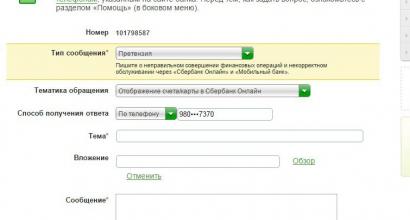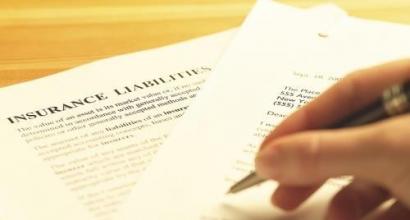How webmoney works. Mastering the functionality of WebMoney. How safe is it to store funds in WebMoney electronic accounts?
Hello everyone and good mood. Want to break into the world of e-commerce? Today we will go through step by step how to create a WebMoney wallet. My instructions take into account all the nuances and will teach you how to use virtual money.
WebMoney was founded in 1998. Now this is a huge electronic money payment system with more than 30 million users in the CIS, most of whom are from Russia, Ukraine and Belarus. Suitable for various purposes from running a business to making purchases online.
In a nutshell, I’ll tell you about the scheme of work in the system.
Each user is assigned a unique number - WMID. It is used for all actions with the account.
There is a system of wallets, the main ones, of course, are ruble and dollar, but there are also many other currencies. The abbreviation is WMR for ruble, WMZ for dollars. Wallets consist of the letter R or Z and 12 numbers.
There are levels of access to system functions, they are called certificates. The first levels are given for free. The first level is a pseudonym, the second is formal, then initial and then personal. To obtain it, you need to provide scans of your passport data to a special person - the registrar.
Why do you need an electronic wallet?
If you have come to the world of online earnings, you can’t live without virtual money. It's like an online wallet. For any work, for example, for completing a task on, you will be paid in electronic money.
Therefore, first of all, create web wallets, now the most popular ones are WebMoney. After that, calmly look for a job and receive a well-deserved reward.
This will also allow you to:
- Make purchases online in a few clicks. Let's say topping up your phone will take a few seconds.
- Withdraw money to a plastic card (provided you have the required system certificate).
Register in WM
It’s very easy to register and get yourself a wallet; you can do it even without a passport. To do this, go to the site webmoney.ru via your favorite browser. Click "Registration".
First, enter your current phone number. I recommend entering a phone number that you use regularly; changing it will be problematic.

Next, enter your personal information. Be careful when entering your security question; it will be very useful later. I advise you to uncheck the boxes offering to receive news, because there will be a lot of them. Then, if you want, you can set them in your personal profile settings. Of course, you agree to the processing of your personal data, without this you will not be able to move forward.

In the next step, you will be asked to check the data again. Next, enter the password that will be sent via SMS to the specified phone number.

Create a password to log in. It is advisable not to use banal combinations of numbers. Enter the code shown in the picture to continue.

Registration is completed. Check your email for a link to activate your account. Walk along it.


You will receive a message that your email has been confirmed.

Creating a wallet
In your personal account, click on the section "Finance".

Press the blue plus sign and select “Create a wallet”.

Select a currency. We get acquainted and accept the terms of the agreement, click "Create".

I created two main wallets - dollar and ruble. Look at the screenshot, you can give these numbers to customers to receive money earned on the Internet.

For now, you have a pseudonym certificate, with it you can receive and send transfers within WM, replenish wallets through terminals with cash, make purchases in stores and pay for utilities. Except that withdrawal to a plastic card is not available (for this you need an initial certificate), but for now this is quite enough.
A little later I’ll tell you how to expand the functionality of WebMoney by receiving the following certificates.
Now you can download the WebMoney Keeper application to your mobile device for easy management of your personal account.
Conclusion
Congratulations. You have taken the first step towards making money online. You can receive your first fee today. Just give the customer your brand new WebMoney wallet number, complete the task efficiently and wait for the salary to be credited.
Ask your questions in the comments. All the best to you.
Modern electronic payment methods are becoming more and more widespread. Now I will dwell in more detail on the Webmoney system, which is one of the most popular in the CIS countries.
What is a WebMoney wallet?
WebMoney (in Russian: “WebMoney”) is a modern electronic payment system that allows you to exchange so-called “title units” between different participants.
A webmoney wallet is a specific account in this payment system, tied to one person, who can manage this account using a password and/or his mobile phone, instantly transferring his money to whomever he wishes.

What can you do with WebMoney?
Using the Webmoney payment system, you can sit at your computer and drink coffee and send relatively safe and unadvertised money transfers to any country in the world. Most often, the service is used to pay for various goods and services, transfer money to relatives, repay debts and, of course, pay for the work of remote specialists (they are also called “freelancers”).
By the way, working with freelancers is often very profitable, because in other countries there may be more favorable prices for services, for example, translators, programmers, designers, etc. As a result, you can save 50% or more of your planned budget.
In addition to regular translations to people you know and payment for freelancers, you can buy a variety of services from reputable companies, for example:
- pay for your mobile phone, internet and utilities without leaving your home
- replenish the balance of online advertising, for example, Yandex.Direct and Google.AdWords
- make purchases in online stores, including in such distant countries as China
- pay taxes, fines and other payments to the state
- and much more
Agree, this is very convenient.
Description of the service
WebMoney is an instant Internet payment system created in 1998.
Each user has his own personal account, which is called WMID (consists of 12 digits, each WMID is unique). Several types of electronic currency accounts can be opened inside it - special accounts that keep records of “title units” denominated in various currencies.
The wallet number consists of a letter indicating its type (R, E, Z, etc.) and 12 digits; each number is unique.
Wallets are managed using client software. It exists in different versions: a simple browser version (Keeper Standard), a program for Windows (Keeper WinPro), an extended browser version (Keeper WebPro). There are also applications for iOS, Android and other mobile platforms (search for the word “WebMoney” in your store).

Using these tools, the user can make transfers from his internal account in the service to another user's wallet in a few clicks. The transaction takes place in a split second, and the recipient sees the receipt of funds instantly. Transfers are only possible between wallets of the same type, for example, from R to R, from E to E, etc.
Users of the service can transfer WM within the service to other users, as well as trading companies for their goods and services. In addition, the user can receive WM from the company as payments, fees, royalties, deductions, winnings, etc.
At the time of each transaction within the system, the sender is charged a commission of 0.8% of the transferred amount. The maximum commission amount is limited; transfers between wallets of the same user are not subject to commission.
WMID - unique user identifier
WMID - Web Money Identifier. When you register on the website webmoney.ru, you receive both a WMID and a list of available accounts.
The wallet number and WMID can and should be communicated to partners. WMID is a check number to verify the correctness of the WMR or WMZ number. If you gave someone your WMR number by mistake, but did not give it your WMID, then the money will go to someone unknown. And if there are both numbers, then it is impossible to make a mistake twice so that both numbers coincide and belong to the same person.

How to make payments?
And then it will be possible to make any payments and send money to the recipient in any country in the world within a few seconds.
- Let's say I want to transfer money to another country for services.
- To do this, you can open a WMR WebMoney account (register in this payment system).
- Then transfer funds by exchanging real money for electronic money.
- Then I need to make a transfer to the person I have to pay.
- All! The money instantly ends up in a wallet in another country.
Then the recipient of the transfer can go and withdraw cash in any currency he needs instead of electronic money. This is called “withdrawing money from WebMoney” and a whole separate article is devoted to this process (how to do it safely and with minimal losses).
Where and how to get a WebMoney wallet?
In order to start using this service, you need to create and register a personal WebMoney wallet.
This should only be done on the official page of this payment system, namely:
So that registration does not cause difficulties. In addition to what and where to enter when registering a wallet, I will give valuable advice so that you do everything correctly from the beginning and, God forbid, do not lose your money in the future.
After registration, you will be able to go to any site that accepts Webmoney for payment and make any payment. And also transfer any funds to other participants.

Is it possible to keep savings?
Should you trust this company to store large sums of money? There are risks everywhere, including when using such services, therefore, it is best to store funds in offline banks, it will be safer. In addition, no one has canceled deposit insurance.
Therefore, storing substantial money in Webmoney, in my opinion, is far from the best option. As, indeed, in US dollars.
Withdrawal and commission
Now it’s worth talking about the commission, which is charged to the user for almost any operation, with the exception of depositing funds. In all other cases - when transferring, withdrawing and paying for services - Webmoney charges a single commission, which is 0.8%. It is worth taking this into account when manipulating finances. Now you know what WebMoney is and you can safely start working with this popular payment system.
Video
Virtual title systems are used almost everywhere today. If earlier people treated them with distrust, today most people have wallets in at least one of the most popular ones. In this article we will talk in detail about how to use WebMoney: how to register, what title units and wallet management services there are.
Registration
The use of any electronic payment system begins with registration in it. We offer a detailed algorithm:
- To do this, go to the official website and click “Registration”.
- Next, enter your mobile number, which will then receive a confirmation code.
- After entering the code, a form will open, which you also need to fill out. This stage must be approached very carefully; almost all the information will be useful in the future and will be checked.
- You will need to provide an email address. An email with a link will be sent to it, after confirmation of which registration will be completed.
In addition, it would be best to immediately obtain a formal certificate, which will significantly expand your capabilities in the system. To do this, you need to go to the Certification Center, fill out a form, indicate your passport details, bank card number and more. Then scanned copies of several pages of your passport and credit card will need to be sent to the same Attestation Center.
Once the documents are verified, a formal certificate will be received. If at some stage you entered incorrect data, you can write to the system’s technical support with a request to change it.
Now let's move directly to the question itself, what is WebMoney and how to use it.
Using the service
After registration has been completed, you need to log into your account. To do this, you need to enter the phone number that was entered during the process, your email address and password. After checking the data, you will be logged into your WMID.
The service works with various currencies. Among them are the dollar, rubles, euros, Kazakh tenge, Belarusian rubles and even gold.
Creating each wallet takes literally a few seconds. To do this, on the main page, click on the “About the system” tab and select “Manage wallets”. Then “Methods for managing wallets” will appear, where you need to select “Login to Keeper Standard” 

To create a wallet, you need to click on “+add”, then “create wallet” and select the currency of interest. 
The wallet number begins with a letter that denotes the currency (for example, ruble - R, dollars - Z, etc.) and then consists of 12 digits.
To transfer money to someone, you need to select “To wallets” on the “Transfer Funds” tab and indicate the address of the recipient’s wallet.
The service allows you to secure your transfer using protection. You can choose from: “by code”, “by time” or “via Escrow”. To use the function, you need to go to the “Translation Type” tab and select one of the proposed options.
WebMoney Keeper
Now let's talk about how to use WebMoney Keeper. By default, after logging into the wallet, the Keeper Standard application is active, which is used from the browser. But you can use the service in another way by downloading.
It would be useful to remind you once again: do not give anyone the login and password for your wallet, because, despite a fairly serious security system, attempts to hack user payment modules, unfortunately, are not isolated.
How to use WebMoney: Video
In order to understand how to use WebMoney, you need to understand what it is. The Webmoney system is a virtual payment space where you can conveniently and quickly make payments and payments, exchange funds, attract an investor, and conclude a deal. The system is most often used and positioned as an “electronic wallet”, or electronic money. All system operations are performed in real time and are not subject to reversal (revocation).
Registration in the WebMoney system
To register you need to go through a few simple steps:
In the window that appears, in the upper right corner, click on the registration field

3. Check the email address specified in step 2 - a registration letter with a code will be sent to this address. You need to enter it on the webmoney system page or go directly to the link provided in the letter. If you do not see the letter in your inbox, carefully look at the spam folder - the letter may have been placed there by your antivirus system.

An SMS with a code will be sent to the phone number specified in the first step, which must be entered in the phone number confirmation window.
4. At the last stage of registration, create a password to log into the system using letters, numbers, and special characters. Remember that the simpler you use your password, the less protected you are from scammers. Write down the password, or better yet, enter it into a special program - a password storage manager.
Your registration is complete! Now you are one of more than 30 million participants in the WebMoney payment system.
Payment system tools
Direct use of the WebMoney system is the use of an electronic money wallet. The most popular are those created in US dollars and Russian rubles. When making transactions, do not forget to indicate their identifier “R” or “Z”, otherwise the entry in the form of a digital wallet number will be incorrect.
e-num confirmation and webmoney keeper
Webmoney keeper (WM keeper) is a database of user wallets and transactions, services of the webmoney payment system, which is provided for use to participants of the webmoney system free of charge.
Depending on what device you use - laptop, tablet, phone, netbook - you can choose a convenient application/program to use. WebMoney Keeper is presented both as an application to a web browser and as a separate, stand-alone program.
The WM keeper interface quite simply allows you to receive information about the status of calculations and update data.
A distinctive feature of WebMoney Keeper is the presence of an identifier (WMID). Please note that you can make transactions to pay for work, goods, and services without using webmoney keeper.
e-num confirmation makes it possible to use WM keeper on any computer. At its core, it is an analogue of an electronic digital security key. This feature is easy to use; there is no need to remember many long passwords. The work is based on the random number recognition method.
WebMoney system certificates
Certificates (“user levels”) of the WebMoney system are necessary to identify the user, ensure reliability, and security of payments and transfers.
A certificate is like a card with filled-in information about a person, passport information.
The higher the user level, the more trust the WebMoney system has in him and the wider functionality is available for use; minimum limits on operations apply.
There are types of WM certificates (in ascending order):
- Pseudonym certificate - assigned free of charge upon registration, degree of trust and functionality - minimal
- Formal certificate - for active users, occurs with verification of passport data
- Initial certificate - more often used in the field of employees of small and medium-sized organizations, Internet companies
- Personal certificate - for large businesses, the most advanced users, issued for a fee
- Professional certificates (used in professional activities, most often by legal entities)
Today, most Internet users have their wallets in electronic payment systems. After all, it is very convenient, you can pay fines, loans, utility bills, make purchases in online stores, top up your mobile account and pay for provider services - without leaving your home. And most importantly, withdrawing money earned on the Internet to bank cards through electronic wallets is very easy. This article will discuss one of the the most famous payment systems - Webmoney.
This is one of the first payment systems, of course, during its existence many analogues have appeared, but even today this service maintains a leading position, largely due to its undeniable advantages:
- High level of protection, both the user’s funds and his personal data. The wallet owner has the opportunity to configure identification options and trust for the account at their discretion. For example: enable “secure authorization” or confirmation of transactions via SMS;
- Convenient function for registering Webmoney certificates, which allows you to check the employer’s personal data. Very relevant for remote workers, it allows you to protect yourself from scammers. You only need to know the WMID of the employer, by which you can check reviews about the owner of this identifier and his level of trust;
- Cooperation of Webmoney with many banks in our country. Thanks to this, electronic currency can be withdrawn to almost any bank card, or received in cash at the nearest branch of your financial institution;
- This system is accepted by most services for making money on the Internet., Webmoney currency can be used to pay in a huge number of online stores;
- Always available. You can make any necessary payment at home, at any convenient time, which is not always available in banking organizations. The system also allows holders of personal certificates to apply for and take out loans in Webmoney.
How to create a wallet in Webmoney?
To start using the most popular payment method on the Internet, you need to register in the system and open a wallet in the required currency.
For this:

Types of Webmoney certificates and why they are needed
A WebMoney certificate confirms the existence of a real person, who owns the registered account in the system. This is a kind of personal identification document in digital format.
The system provides several types of WM certificates, they differ in the features of obtaining and the opportunities that their owners have. Today, WebMoney Transfer provides two groups of “identity documents”: basic and professional types of certificates.
The main types are the most popular among users, what are their features?
Alias certificate
Issued automatically after a person registers in the system, that is, to receive it you only need to fill in the data specified in the registration form. Such a certificate makes it possible to make small monetary transactions in the system and replenish your wallets with cash. This type suitable for beginners who are just getting acquainted with the functionality and capabilities of this payment system.
Formal
You can also get this type of certificate for free by filling out your real passport details and confirming them by uploading a photocopy of your passport. It takes several days to issue the certificate.
Owners of this type can withdraw money earned on the Internet to their bank cards, link cards to a personal WMID, and have the opportunity to pay not only mobile bills and Internet provider services, but also taxes, fines, and make other payments to the accounts of Russian companies and government agencies. organs.
It also opens access to financial transactions through the CONTACT and Unistream systems. The owner of an account with this type of certificate can leave reviews on official services and the WebMoney blog, and submit to arbitration.
Elementary
Essential for small business owners and online companies. Only those registered participants in the WebMoney system who have previously issued a formal certificate can receive it.
Issued on both a paid and free basis. For verification of passport data by a participant in the certification center’s affiliate program (in a personal meeting), the candidate for an initial certificate must pay up to 5 WMZ. In order to receive such a certificate automatically, you need to make a monetary transaction to fill your ruble wallet using one of the methods presented on the official website of the system (using Unistream, Contact, Anelik, from a bank account of any Russian financial organization, attaching a card from a partner bank), then submit an application to receive an initial certificate and details of the payment made to the Certification Center.
The initial type of certificate will be issued to the account owner in case of positive moderation no later than three working days.
Personal
This is the main type of certificate that provides a high degree of trust in its owner. Upon issuance, all data is checked personally by the Registrar upon presentation of the original documents.
Owners have many additional opportunities: participation in the affiliate program, access to the credit exchange, setting up the receipt of payments from customers, creating budget machines, restrictions on applying to arbitration are lifted, working in catalog sections in Megastock, it is possible to obtain the status of “system consultant” and etc. A personal certificate is issued and issued on a paid basis (cost about 15 WMZ) to the owners of a formal or initial certificate.
Possible options for managing your account in Webmoney
Mini
Connects automatically after account registration. To log in and work, use any Internet browser, including mobile. This management method contains all the basic functions for working with wallets in the WebMoney Transfer system.
Light
Resource with advanced capabilities. It can also be controlled via an Internet browser, but with mandatory JavaScript support. To work, you need to download a system certificate. And if you need to log into your account from another computer, this certificate will need to be imported into another Internet browser. To do this, you should copy the file with the p12 extension in advance for subsequent work.
Classic
If this method is used, the user needs to download special software from the official website of the system and install it on his computer. Many users believe that this is the most reliable and convenient way to manage their money.
How to withdraw money from Webmoney?
Many users who choose the Internet as their main or additional income use the WebMoney system to withdraw their earnings.
Although Recently the system had problems with withdrawing money from ruble wallets Due to the inspection of the Conservative Commercial Bank by Cetrobank and its recommendations for improving work with WebMoney tools, this payment system has not lost its popularity. The Webmoney administration carried out all the necessary work, eliminating the problems that arose. Now all system participants have the opportunity freely withdraw your money to a bank account or bank cards of any Russian banks through exchange offices of the system itself or exchangers accredited in it.
It is worth noting that many exchange offices withdraw money to bank cards only of the owners of the account from which the payment transaction is made; withdrawals to cards of third parties are not made. Therefore, when a user plans to withdraw and cash out money through a third-party card, it is necessary to select a suitable exchange service that allows this operation.
As a conclusion, it can be noted that the Webmoney payment system is a reliable Internet service that is very popular among users. A competent administration promptly responds to emerging problems and does everything possible to ensure the stable operation of this payment system.